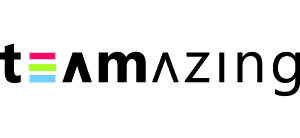Team Building Activities designed to provide fun and improve communication while reinforcing a team culture. Looking for inspiration on what to do? We compiled the ultimate list of things to do and have fun with during a meeting as well as some activities to spend time together besides the daily hassle. From virtual kickoff to year ending party. There are many occasions to celebrate.
“The key is co-creating with your team to build a virtual event that they’re excited about and that keeps them interactive.”
Which activity to choose?
Our answer is, it depends. Searching for something before, during or after a remote team meeting? There are fun activities which don’t require a lot of time and effort to break the ice (Ice Breakers), activate or to have fun while participating in a meeting (Activators). Or maybe you and your colleagues want to spend more time together and create an event to experience a feeling everyone enjoys (Online Team Activities & Games) – like the after-work event people have when working on an actual location. Choosing the right activities for your team, will greatly influence team building effectiveness.
There are also special “Kickoff Meeting Games” you should consider. (Looking for offline activities? Here is our collection of teambuilding games for the office, outdoors, getting to know each other, big groups etc. If you’re interested, also take a look at our best group games for adults (without alcohol or nasty stuff).
Ice Breakers
Generally we distinguish two types here. One we call ice breakers and the other we call activators. Ice breakers, as the name indicates, are designed to break the ice, usually when participants first meet. Activators are designed to liven up a meeting or to function as a fun ending.
1.1 Rock paper scissors tournament

| Time | About 1 minute per person |
| How To | Two people square off, play the game and the winner goes on to play the next person on the team, and so on. |
| Tipp | It’s even a better starter for brainstorming sessions. |
1.2 Rose & Thorn
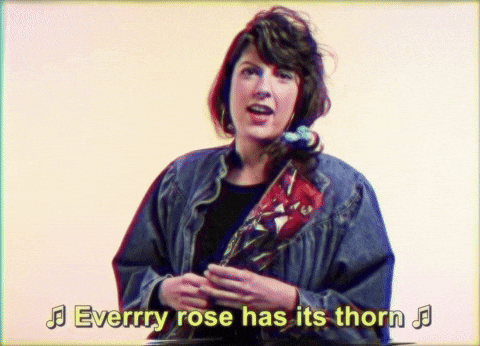
| Time | About 1 minute per person |
| How To | Start your ice breaker by having everyone share their rose of the day/week and also their thorn. Choose if rose/thorn should be work or non-work related. What is a rose? A rose is something that made you feel happy, or grateful. What is a thorn? A thorn is a challenge you’re facing, or something you’re working hard on. |
| Example | Work related Rose: If closed my first big customer this week. Thorn: I’m having a hard time finding new prospects. Non-work related Rose: I’ve found time to run this week. Thorn: Maybe I’ve eaten too much junk this week. |
1.3 Answers out of the box
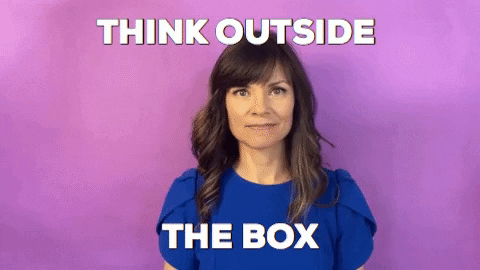
| Time | About 2 minutes per person or 4 minutes per team. |
| How To | Start by preparing one or two of the Lateral Thinking Questions. If you want to play it per person, give each individual 30 seconds of time to think. Then let every team member share their answers. Play with a team – If you want to play it in teams, divide participants into teams between 3 and 6 each. Each team has 2 minutes to decide for an answer. One representative will present the answer. |
| Optional | Spend about one minute discussing the differences in your answers and what you each learned from one another. |
You might also like:
Some of our favorite 5-15 minute team building exercises.
1.4 Team Memory

| Time | About 10 minutes. |
| How To | Each team member is invited to introduce themselves including a random fact about them. After the introduction, players try to recall the random facts and match them with the right person. |
| Restrictions | Only applicable for larger team sizes. |
| Variation | Players know each other well? Try mixing it up. Let them present three random facts and let others guess which are right or wrong. |
1.5 Do you know your Team?

| Time | About 10 minutes |
| How To | Before your next meeting, ask all your teammates to answer three “about me” questions and collect them in a document. After the meeting, share the answers and have your teammates try to pair the answers with the right person.Once everyone has guessed, reveal who gave the right answer. |
| Questions to ask |
|
| Optional | Play the game in teams or make it a challenge. |
1.6 Sell it?
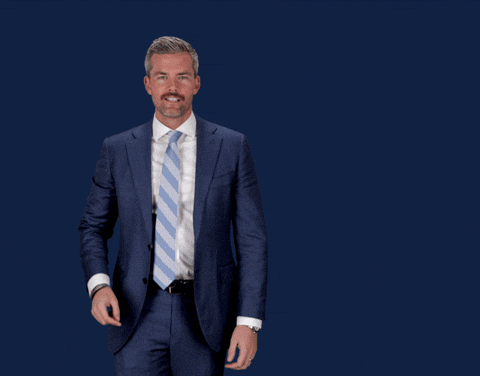
| Time | About 10 minutes |
| How To | At the start ask each participant to grab an item next to them. But don’t explain why. Once everyone grabbed an item, let them present their choice as they would sell it on a TV show. Beforehand give everyone one minute to set the price and to prepare their sales pitch. |
| Optional | Play the game in teams or make it a challenge. |
1.7 Stranded on desert island

| Time | About 15 minutes |
| How To | First tell your group the scenario: They are stranded on a deserted island with seven objects – but they can only grab three.
Prepare a list of items, make these objects as obscure and challenging as possible, so that your teammates are forced to really use planning.
Then split the team into small groups and allow them to collaborate on which items they want to pick. Once all discussions have finished, get onto a team video chat and discuss the results. |
| Optional | Play the game in different rounds and let the team choose only one item per round. |
Team building, but make it offline:
Want to try offline team building, but don’t know where to start? We have curated the best 8 team building games without materials, long prep times and high costs!
Activators
2.1 Your hidden talent

| Time | About 5 minutes of preparation + 1 minute per participant |
| How To | Give everyone the task to prepare something to perform on a virtual stage.
Ask them to sing a song, play the guitar, read a poem, tell a joke… anything they want! After 1 minute of preparation let them perform. Allow ten seconds in between each for a rush of snaps and applause. |
| Optional | Make it a competition or play it in groups. |
2.2 Virtual Dance Party
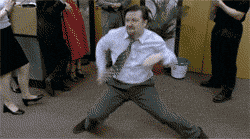
| Time | About 5 minutes |
| How To | Tell everyone about the dance party, choose a song. Share audio and make a quick audio check, making sure everyone can hear the music. Start your jam, dance and laugh. |
| Optional | Let the participants choose their own song and dance together. |
2.3 GIF Wars
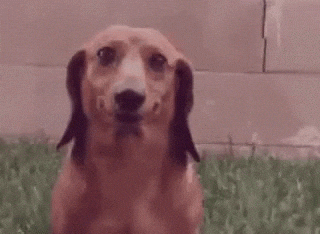
| Time | About 5 minutes per person |
| How To | You need a virtual meeting tool to allow gif sending. Choose a topic or theme and start the battle. Each participant chooses one GIF that fits the Theme best. At the end vote who’s got the best. |
| Tip | This can be a recurring virtual activity with different themes each week. |
2.4 Online Meeting Bingo
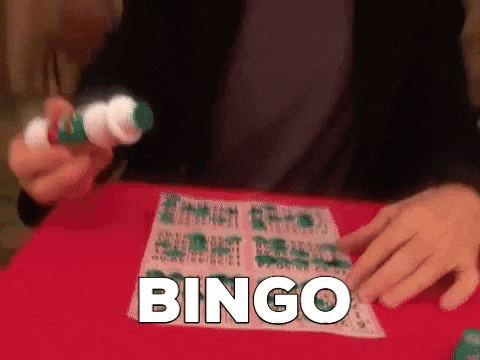
| Time | During the meeting |
| How To | Hand participants a sheet with typical meeting sayings. Let them cross out each clichée when the corresponding event happens. The player who crossed out every clichée wins. |
| Tip | There are a lot of pre-field bingo boards online. Make it even more unique by creating your own customised one. |
2.5 Picture Charades
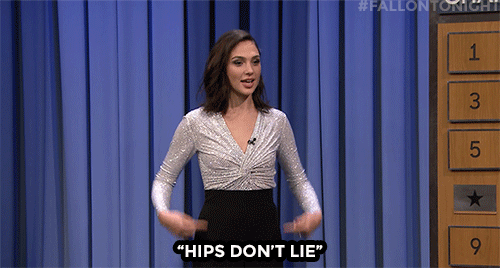
| Time | About 15 minutes |
| How To | Let participants describe a famous film, series or songs using images only. Open an online document and start the guessing. |
| Variation | You can play the game with emojis instead. |
2.6 Home treasure hunt

| Time | 3 to 10 minutes |
| How To | Give your teammates a little task like: “You have 30 seconds to find something red.” Let them present the stuff they found. |
| Variation | You can take it further by making it a whole team building activity. Write down a list of tasks to accomplish, set a timeframe and go. |
| Examples |
|
Online Activities for team building and fun
Even we don’t like the word “team building” for such activities – it has its application here. A well chosen online activity serves the goal of giving your team memory-making experiences they can share no matter how far apart they are. Strategically designed virtual team building activities provide communication while reinforcing a shared team identity. These activities can also mitigate the engagement-draining challenges of a remote or distributed workforce (see also: Remote Teams Management for Beginners).
3.1 Virtual Happy Hour

| Time | 30 – 45 minutes |
| How To | Create a space where participants can meet at a certain time of the week. Pretty much like a real happy hour chat, play and have fun together. Prepare some mini games to keep the engagement going. |
| Things to Do | Play Games like Home Treasure Hunt, Picture Charade, GIF Wars, Quizes… Held virtual tastings or virtual cooking classes. |
3.2 Monax Island

| Time | 30 – 40 minutes |
| How To | Monax Island is an Online Game and requires a minimum of 2 players. Have one team member start the session and invite the rest. When playing the game for the first time, it can take a few minutes to start. So we recommend calculating in some time for that. However, the fun is worth the wait! |
| Things to Do | Your main task on Monax Island is to work together as a team to escape the deserted island you have stranded on. Solve the riddles and excel at the clever mini-games that can only be solved with a lot of teamwork. Oh, and be cautious of the indigenous species living on Monax Island, they may be out to get you… |
By the way:
Monax Island is not only great for creating team spirit in the company, but is also ideal for team building at schools and universities. Learn more about Monax Island as a digital and social learning tool and find out how you can use it to plan your lesson.
3.3 Play Mafia/Werewolf Online

| Time | 30 – 45 minutes |
| Requirements | Video Conferencing Tool with a chat box. Slack or other another alternative messaging tool of communication (like Whatsapp) |
| How To | One of the players is a silent “killer,” and it’s up to everyone else to figure out the culprit. There’s a couple of roles to assign in Mafia to keep organisational structure, like “Doctor,” “Townspeople,” and “Detective.” Here is a detailed description of “How to play online”. To make it a remote game, use the chat box, Slack and the feature of turning off cameras to re-imagine the campfire classic in a virtual setting. |
3.4 Unleash your inner James Bond with “Agents”!
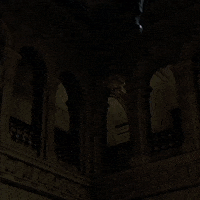
| Time | approx. 1 hour |
| Requirements | To participate, your teammates require a laptop/computer, a webcam, a microphone, and of course a stable internet connection. |
| How To | After a warm-up, instructions on the tasks and the split into smaller agent-teams, the race of recovering your group’s case files begins. Each agent-team splits to cover two roles withing the team: the “Teller” and the “Finder”. The “Teller” has the task to communicate to the rest of their team, which words are part of their files while covering up the word with a code word, so the spy cannot hear, that they are looking for their teams’ case files. The “Finder” is tasked to deduct the correct file or files from the given code word and to signal their decision. The agents won once all case files have been found, and the spy has not been alerted. |
3.5 Never Have I Ever
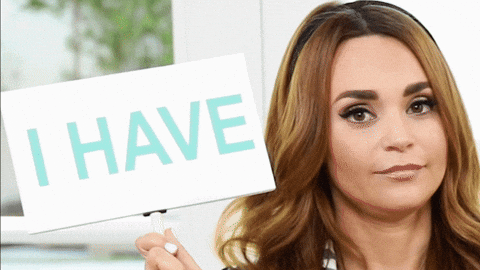
| Time | 30 – 45 minutes |
| Requirements | Video Conferencing Tool of your choice. |
| How To | A team member says something they’ve never done before, but if those playing have done it, they lower one of their fingers. The person with the most fingers up left wins the game. |
| Questions to get started with | “Never have I ever bought a car.”
“Never have I ever sold something on ebay.” “Never have I ever failed a school exam.” …. |
3.6 Play Scrabble or other classics
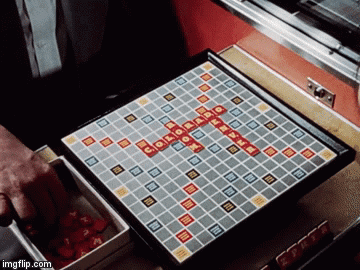
| Time | 15 – 120 minutes |
| Requirements | Video Conferencing Tool of your choice. Every Team Member needs a free Lexulous account. |
| How To | Follow the rules of the instructions given. |
| Get the link | Welcome to Lexulous – It’s the fun word game you can play online. For free! |
3.7 Five Clicks Away
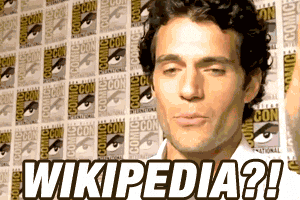
| Time | 15 – 60 minutes |
| Requirements | Video Conferencing Tool of your choice. Browser for Wikipedia |
| How To | Before you can start, set a starting topic and an ending topic. A starting and ending page could be anything wikipedia has to offer. For example, the starting point is the wikipedia article about KingKong and your endpoint should be the wikipedia article about Mount Everest.
Each player starts on the set starting point. The goal is to reach the ending point with no more than five clicks. No typing allowed. |
| Get the link | Wikipedia |
| Variation | A great variation is to play this game in a team of five, where you battle other teams. Decide together on where to click and count the number of clicks needed to get to the end point. The team with the least amount of clicks wins. |
3.8 Get2know Games
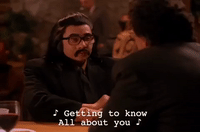
Are you looking for a way to speed up the team-forming process? Introduce new members to your team or group with these fun and effective Get2know games that quickly bond teams together.
| Time | 30 minutes – 3 hours |
| Requirements | To participate, your teammates require a laptop/computer, a webcam, a microphone, and of course a stable internet connection. |
| How to | Choose an energizer (or several) and some games that you and your team will play. Each point extends the total duration of the event by 20 minutes. |
3.9 Geoguessr Game
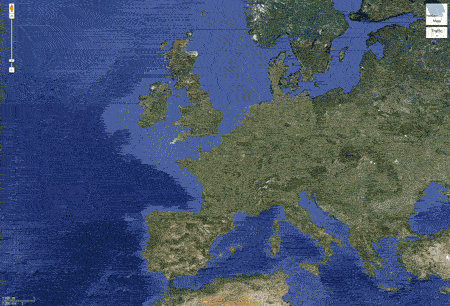
| Time | 30 – 60 minutes |
| Requirements | Video Conferencing Tool of your choice. Browser Paid Geogussr Team Account |
| How To | Create a Geogussr Pro Team Account (starting at 39,99€ for small teams). Invite other Team Members and play together. Players are placed at a location marker on a zoomable map. After the placed marker is submitted as a guess, GeoGuessr reveals the true geographic location and assigns the player a score depending on how far away the player’s guess was from the true location |
| Get the link | GeoGuessr – Let’s explore the world! |
| Variation | There are many different challenges online. We recommend dividing participants into smaller groups of four/five and let them discuss and guess as a Team. |
3.10 Among Us
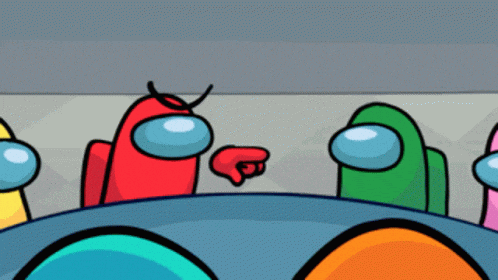
| Time | 30 – 60 minutes |
| Requirements | Video Conferencing Tool of your choice. Browser or Smartphone Every Participant needs a free iOs or Android Version of Among Us or a paid Windows Version to play together. |
| How To | You need at least 4 players to play, but the best games are had when playing with 10. Download the game and set up Among Us accounts. Start a group game, select the map and play. |
| Get the link | Among Us (innersloth.com) A great guide for Among Us as Team Building The Ultimate Guide to Playing Among Us as a Team Building (or Breaking) Exercise | Bulb Digital |
Multiply your team spirit:
You love Among Us, but your team needs a little bit more help on the collaborative front? We got you: Our online game “Spaceship” has a similar vibe to among us, but shines with proven team training aspects.
3.11 Keep Talking and Nobody Explodes

| Time | 30 – 60 minutes |
| Requirements | Video Conferencing Tool of your choice. Browser or Smartphone. At least one paid “Keep Talking and Nobody Explodes” Version |
| How To | There are two roles. The “Defuser” is alone in a room with a virtual bomb. The other players are “Experts”, they have the manual needed to defuse it. But the Experts can’t see the bomb, so everyone will need to talk it out – fast! The one who wants to play the Defuser needs a paid Version of the Game for PC or Smartphone. The Experts only need the “Bomb Defusal Manual” which you can download for free on the website. |
| Get the link | Keep Talking and Nobody Explodes – How to Play Remotely (keeptalkinggame.com)
Free Alternative similar to “Keep Talking and Nobody Explodes”: Escape the BOOM! (escape-the-boom.com) |
3.12 Play board games and Cards Against Humanity online
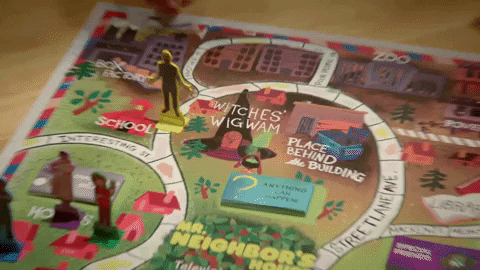
| Time | 30 – 60 minutes |
| Requirements | Video Conferencing Tool of your choice (just to Chat during Games) Browser A free PlayingCards account for each Team Member. |
| How To | Create a free Account, choose a game. Create a room, share the room link and play. That’s it. |
| Get the link | PlayingCards.io Virtual Tabletop |
| Tipp | The maximum number of players per room is six. Make sure you split your large group into smaller groups before playing. |
3.13 Play Psych!
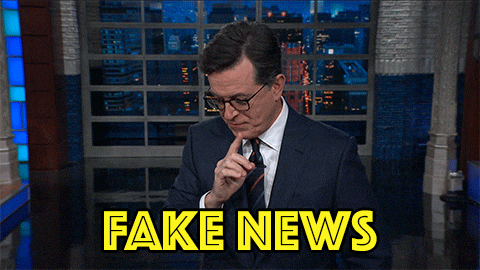
| Time | 30 – 60 minutes |
| Requirements | Video Conferencing Tool of your choice (just to Chat during Games) Every participant needs a smartphone to download the free App |
| How To | Download the Game, create a free Account and invite your teamates. |
| Get the link | Android: Psych! Fun Party game to play with friends – Apps on Google Play iOs: https://apps.apple.com/us/app/psych-outwit-your-friends/id1005765746?ls=1 |
3.14 Jackbox Games

| Time | 30 – 90 minutes |
| Requirements | Video conferencing tool of your choice (for screen sharing) Every participant needs a smartphone or a computer. |
| How To | Purchase a Jackbox Game pack and install it on your desired device. Share your screen with your teammates and let them join by giving them a code to enter on Jackbox TV |
| Get the link | https://www.jackboxgames.com/ |
3.15 Powerpoint Karaoke
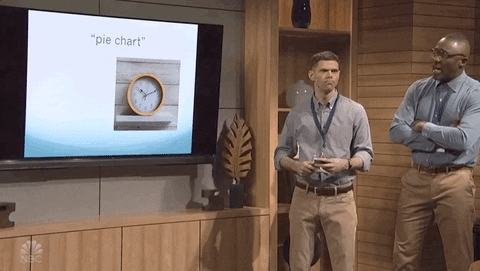
| Time | 10 minutes per group/presenter |
| Requirements | Video conferencing tool of your choice |
| How To | The game consists of three simple rules:
Choose the presenters, share the screen and let the magic happen. |
Q&A: Online Team Building Games, virtual teams & remote activities
Q: What are the best ways to bond with a virtual team?
A: Building strong relationships with virtual teams requires intentional efforts. Regular communication is essential, so schedule regular team check-ins and one-on-one meetings to provide a platform for open discussions and sharing personal experiences. Encourage team members to participate actively and contribute to group discussions.
Additionally, foster a sense of camaraderie by creating virtual spaces for informal conversations, like chat channels or virtual watercooler sessions. Utilize video calls whenever possible to facilitate face-to-face interactions, as it helps strengthen the connection between team members. Lastly, consider organizing virtual team-building activities or games that promote collaboration and trust. These activities can be fun and light, like the games we recommend above, or work on more serious issues.
Q: How do you build a strong team culture virtually?
A: A strong team culture can be cultivated even in a virtual setting. Start by defining clear team values and goals, and ensure all team members are aware of them. Encourage regular feedback and recognition among team members to promote a positive and supportive atmosphere. Foster a sense of belonging by celebrating team achievements and milestones. Make use of team collaboration tools to enable seamless communication and cooperation. It’s also essential to lead by example and demonstrate the desired cultural traits in your own interactions. By spending quality time with your team online, a strong culture is additionally fostered.
Q: How do you make online team meetings fun and interactive?
A: Online team meetings can be engaging and enjoyable with a few creative approaches. Start by setting an agenda that includes interactive elements like polls, ice-breaker questions, or short online team games. The “Energizers” and “Actviators” we touched on above will give you some valuable ideas for future meetings.
Rotate meeting facilitators to bring different perspectives and styles to the meetings. Use video conferencing features like breakout rooms to encourage smaller group discussions and collaboration. Introduce gamification elements into meetings, such as rewarding participation or achievements. Remember to keep the meetings focused and efficient while still leaving room for light-hearted moments and team bonding.
Q: Can you improve team morale virtually?
A: Boosting team morale in a virtual environment requires consistent effort and understanding. Keep team members motivated by acknowledging their efforts and providing constructive feedback. Encourage peer recognition and celebrate individual and team successes publicly. Remote games are a great way to celebrate your team online.
Organize virtual team building activities, such as online games or workshops, to build a sense of unity and enjoyment. Stay sensitive to the well-being of team members, and offer support when needed. Flexibility in work hours and an understanding approach to personal challenges can go a long way in improving team morale.
Q: How do you make remote teams more productive?
A: To enhance the productivity of remote teams, establish clear expectations and goals. Ensure that each team member has a well-defined role and understands their responsibilities. Utilize productivity tools and project management software to track progress and collaborate efficiently. Set regular check-ins to discuss progress, address challenges, and provide support. Encourage open communication and create a culture where team members feel comfortable asking for help or sharing ideas. Foster a positive and inclusive environment that promotes autonomy, trust, and innovation. Lastly, periodically review and optimize workflows to identify any bottlenecks or areas for improvement.
Q: What’s the upside of hosting fun team activities, such as games, online?
A: Virtual team-building activities can be diverse and entertaining. Consider online escape room games, virtual scavenger hunts, or collaborative team challenges. Virtual cooking classes or group exercise sessions can also be enjoyable and health-promoting. Book clubs, themed movie nights, or trivia quizzes are great options for fostering shared interests and discussions. You can also organize talent shows, art competitions, or virtual karaoke to showcase the diverse talents within the team.
Q: What are some examples of online “Fun Fridays” activities?
A: “Fun Friday” activities are meant to help teams unwind and connect on a more personal level. Here are some ideas:
- Online Games: Play virtual games like Pictionary, charades, or online board games together as a team.
- Virtual Tours: Take virtual tours of museums, landmarks, or zoos and discuss the experience as a group.
- Online Quizzes: Organize fun quizzes on various topics to test the team’s knowledge and have a laugh together.
- Virtual Talent Show: Let team members showcase their talents, whether it’s singing, dancing, or comedy acts.
- Virtual Storytelling: Encourage team members to share interesting or funny stories from their lives.
- Remote Team Challenges: Participate in virtual team challenges, like building something creative with household items or taking part in online fitness challenges.