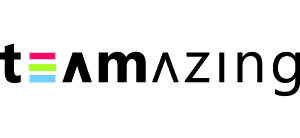Virtual kick–off meetings are becoming increasingly popular as companies move to remote work. Whether you plan to do a company-wide kick-off or a project kickoff – everyone likes to start a new year positively. Virtual kick off games or icebreakers provide a great opportunity for team building, goal setting, and providing motivation and direction for the upcoming year. There are many lame online team games out there, that’s why we’ve created a special list dedicated to fun and engaging kickoff meeting games and activities. We also have a great list of top icebreakers for virtual meetings or big group games that you might find useful. And here you’ll find our collection of team building games.
Virtual team building games are activities that are used to help build relationships and foster collaboration between teams in an online setting. These usually take a little longer and should be part of the agenda of a good virtual kick-off. If you want to have a good time, but not necessarily in a work context, check out our collection of fun group games for adults.
Virtual Kickoff defined
A virtual kickoff meeting is an inaugural gathering held in the digital realm, typically conducted through online communication platforms or video conferencing tools. This meeting marks the commencement of a project, initiative, collaboration, or just as the start of a new year for a team or company. Key stakeholders, team members, and contributors can come together virtually.
During a virtual kickoff meeting, participants discuss the past period or year, objectives, goals, and expectations. It provides an opportunity to introduce team members, outline the scope of work, and establish a shared understanding of the project’s or company’s purpose and deliverables. Additionally, virtual kickoff meetings often include discussions on timelines, roles and responsibilities, and any essential protocols or guidelines relevant to the project. This digital gathering sets the tone for collaboration, fostering a sense of unity and shared commitment among the team members, despite physical distances.
Short on time?
Then check out some of our favorite short team building activities that only take 5-15 minutes.
Why Virtual Kickoff games are important
Virtual kickoff games play a crucial role in enhancing the effectiveness of a virtual kick-off meeting. These games serve as icebreakers and team building activities that go beyond the traditional business discussions, adding a layer of engagement and fostering a positive and collaborative atmosphere among participants.
🌞 Light-hearted fun
Firstly, virtual kickoff games break down initial barriers and create a relaxed environment. When team members engage in light-hearted activities or games, it helps to ease any tension or apprehension, especially in remote settings where face-to-face interactions are limited. This sets a positive tone for the meeting, making participants more comfortable and open to sharing ideas.
🫂 Team bonding opportunity
Secondly, these games contribute to team bonding by encouraging interaction and collaboration in a more informal context. In a virtual setting, where personal connections might be challenging to establish, these activities provide an avenue for team members to get to know each other on a more personal level. This can lead to stronger working relationships and improved communication throughout the course of the project.
The best virtual kickoff games for starting off strong
A map of our team
#interesting #findsimilarities
- Team size:Any
- Time:20min or more
- Preperation:Some work
This kick off activity creates visual representation of people’s lives and interest with fun team pushpin maps. Each member creates a custom map where they mark places they visited, lived in, traveled… You can even let people present these places to each other afterwards.
Materials:
Landmark Suggestion List
Technology:
Each team member needs Google Maps, Bing Maps or Apple Maps account to play.
Game instructions
This online, map–based activity provides virtual work teams with a unique way to interact, build relationships, and get to know each other. Assign a unique colored marker or pushpin to each team member and have them place it anywhere on the map to identify landmarks related to them. Encourage team members to share professional, location–specific, and personal information by clicking on their teammates’ pushpins. Ask teammates to include both work– and nonwork related landmarks, such as their hometown, college, favorite restaurant, and places they have visited. This activity will create an interactive, customized, and private map that brings team members closer together.
How to create a pushpin map with Google Maps:
Google Maps allows users to create custom maps with pushpins and labels. To create a map, users must log into their Gmail account and then click on the three horizontal lines in the top left corner of the screen. From there, they can click “Your Places” or “My Maps” and then “Create Map”. The user can then search for and add locations, edit the names and descriptions, and choose colors and icons for the pushpins. The map can also be shared, previewed, and have layers added. Additionally, users can measure distances between pushpins, and the map is automatically saved.
Tips and Discussion
Examples you could ask your participants or use it to give them inspiration:
- Hometown
- Place of birth/childhood
- The shool/college you attended
- A place you would like to live
- A place that intrigues you
- Sites of the three most significant experiences in your life
- A place you have visited several times
- The farthest place to which you have ever traveled
- The location of your favorite restaurant
- Where your child was born
- A favorite vacation spot
- All the places vou have worked
- The location of your first job
Additional discussion questions:
- How does sharing more personal information build a stronger virtual team?
- Is self-disclosure necessary for a virtual work team? If so, what is the appropriate level of self-disclosure?
- What are some other things we would like to learn about the members of our team?
- How does geography play a role in a person’s work style?
Alphabet Pyramid
#challeng #interactive
- Team size:more than 8
- Time:10 to 15min
- Preperation:Some work
This is a fun game for new year kick off meetings that encourages good communication and teamwork. In small groups, participants need to memorize letters, where they improve the outcome by adapting team strategies. The moderation here is a little more demanding, as you need to give tasks and assign participants into breakout rooms.
Materials:
Participant need pen and paper.
Technology:
You need to be able to host breakout rooms. You also need to track teams scorecards.
Looking for something quick an easy?
Check out the 8 best team building games without materials and prep time.
Game instructions

Split larger teams into smaller groups of four or five people, and if possible, have the same number of people in each group. Set up a separate conference call or breakout rooms for each group. For Round One, show the teams Pyramid #1 and allow them 10 seconds to memorize as many letters as possible. After 10 seconds, blank out the screen and have each team write down as many letters as they can remember. Next, have each small group count how many they got correct as a group. If anyone in their group got a letter correct, they may count it, but each letter can be counted only one time. Scores usually range between 12 and 16. Fill in the scores in the second column on the team scorecard so everyone can see. This concludes round one.

For Round #2 tell the groups that you are going to show them another pyramid of letters, similar to the first, but the letters will be in a different order. This time, they are allowed to plan together how they want to memorize the letters as a team. Show them Pyramid # I so they can plan. After two minutes of planning time, show them Pyramid #2 for 10 seconds. Blank out the screen and allow the groups to write the letters they memorized. When they are finished writing, put Pyramid #2 on the screen so they can score the correct letters, counting the number they got right as a group. Write these scores in the last column of your score sheet. You will usually see scores from 22 to 26. For the discussion, put the discussion questions up on the screen and allow the small groups to discuss their experience for a few minutes before you open up the discussion to the whole team.
Tips and Discussion
Tip:
Make sure that breakout rooms can hear you, with most tools it is necessary to bring back all participants into the main room, explain next steps and then but them back into breakout rooms.
Discussion Questions:
- What is the difference between working as an individual, a group, and a team?
- What makes a good team.
- What are some challenges of a virtual team?
- What can we do to overcome these challenges?
- Please come up with three ideas our team can use to improve our virtual team.
Get2Know Games
 teamazing Exclusive
teamazing Exclusive
- Team size:Any
- Time:30min to 1,5h
- Preperation:Nothing to worry
A prerequisite for good teamwork is a harmonious relationship and a strong basis of trust between colleagues. Our Get2Know Games are a fun way for colleagues to get to know each other, especially at a team building kick off.
Price:
From 499$
What’s included:
Set-up, moderation & all tools
What you’ll do
Choose from different fun Icebreaker Games or Team Games. From “Speeddating” to “Who is Who” – there are many fun and interactive games to play.
Digital Grapefriut
#fun #challenge
- Team size:more than 8
- Time:15 to 25min
- Preperation:Easy
This game is a great discussion starter. Teams need to digitally pass an item from one to another without using the same technology. From E-Mail to Twitter post, everything is allowed unless the other person receives the message and sends the correct item to the next one.
Materials:
—
Technology:
You need to be able to host breakout rooms.
Game instructions
This activity is a virtual version of the party game Pass the Grapefruit. Just as in the party game, team members are passing an item from person to person. In this version, however, the item has been specified by the game leader or facilitator and cannot be passed via the same method twice. The team should come up with creative ideas to pass the item from person to person. These can include text messages, emails, social media posts, or other platforms. The leader should set a specific amount of time for the activity and allow the teams to present their results to the group once it is over. At the end, the team with the greatest number of technologies used (and therefore the most creative and efficient) will win the game.
Example:
- Host sends person one the word monkey via private chat.
- Team member one then sends a picture of a monkey via email to person two.
- Person two send a monkey emoji via WhatsApp to teammate three.
- Teammate three sends a YouTube video of a monkey via Slack to person four.
- …
Tips and Discussion
Tip:
Give the team the task, let them then discuss a few minutes before you start the timer. Send the word via chat to a random person in the room to start. Make sure to include at least 10 minutes of group discussion to see which team is victorious.
Discussion Questions:
-
Discussion Questions
-
Which technology was the first one to be used?
-
Which technology was the final one to be used?
-
Why was this one used last?
-
What was the most creative use of technology?
-
Did you work together as a team to identify the technologies you would use or was it up to each team member?
-
Were there any technologies used that you would like to understand better?
-
Were there any technologies that you avoided using? Why?
No worries, our team’s here to help, and there’s zero obligation. Reach out today!
A graphic description
#draw #communicate
- Team size:Any
- Time:25min
- Preperation:Easy
This game focuses on communication and creativity. One team member gets an illustration or an image and needs to verbally describe the image. The other team members need to draw according to the instructions. You can even spice it up by not allowing the team to ask questions.
Materials:
Pictures or a graphic to be described by participants. Pen and paper.
Technology:
Having more than 5 people, you need to be able to host breakout rooms.
Miro Pictionary
#interactive #miro
- Team size:5 to 25 people
- Time:25min
- Preperation:Little technical
Pictonary is a classic game of drawing and guessing, often played with two or more players. One player is chosen to draw a picture of a word or phrase while the other players guess what the word or phrase is – just play it virtually. The facilitator should select a word and send it to one team member via private chat.
Materials:
Miro board & timer
Technology:
Having access to Miro and allowing all to work on the board.
Game instructions
Play the virtual version of Pictionary that you know and love: the facilitator chooses a word, sends it to one team member via private chat, then sets a timer for two minutes as the team member draws something that represents the word in the Miro template. Team members can then guess the word as the drawing is created. Whoever successfully guesses the word is the next person to draw. For the best experience, it is recommended to do this game when the team is on a video call so they can guess in real–time.
Tips and Discussion
Tip
Here you find the Miro Board.
Discussion Questions
- What was hard to communicate.
- How was it explaining the words.
- Why is good communication so important.
- What can we do to improve our communication with each other?
Spaceship
 teamazing Exclusive
teamazing Exclusive
- Team size:Any
- Time:45min to 2h
- Preperation:Nothing to worry
We developed an interactive experience where participants move freely on a map, interact with each other and need to collaboratively solve tricky tasks as fast as possible.
Price:
From 549$
What’s included:
Set-up, moderation & all tools
What you’ll do
In Agile Spaceship, the participants take on the role of the crew of a stranded spaceship. The goal is clear, the spaceship has to be repaired in order to be able to take off again as quickly as possible. Participants slip into the immersive experience of repairing a spaceship by solving small tasks. The big problem is that these tasks need to be solved simultaneously. Teams need to figure out ways to get things done effectively & fast. Everyone needs to be involved to save the spaceship from its demise.
Online Trivia
#quiz #simple
- Team size:5 to 50 people
- Time:20 to 60min
- Preperation:Little technical
Virtual trivia is a specific type of game played online where the competitors are asked a variety of different questions across any number of subjects. Guessing the answers and learning lots of random new facts when guessing incorrectly is guaranteed fun for everyone.
Materials:
Kahoot (with own questions) or Online Trivia Software like TriviaMaker
Technology:
Breakout rooms for more than five participants.
Game instructions
- Gather your team together. You can play online team trivia with friends, family, co–workers, or other people you know.
- Choose a trivia platform. There are many different online trivia platforms available, from video game–style trivia to traditional multiple–choice questions.
- Set up the game. Depending on the platform you choose, you may need to create an account, set up the game, and invite your team members.
- Play the game. Answer questions, earn points, and compete against other teams.
- Celebrate your win! At the end of the game, the team with the most points wins. You can congratulate each other and have a victory dance.
Tips and Discussion
Tip
To make your game even more fun, create your own questions tailored to the team.
Discussion Questions
- How is team performance influenced?
- How do you have agreed on an answer?
- Which teammates are the pub quiz nerds?