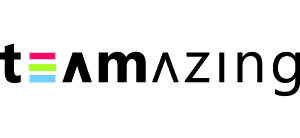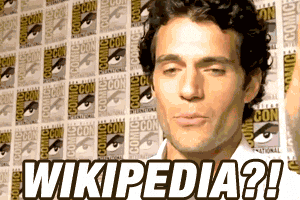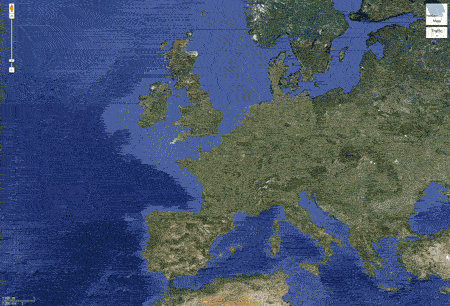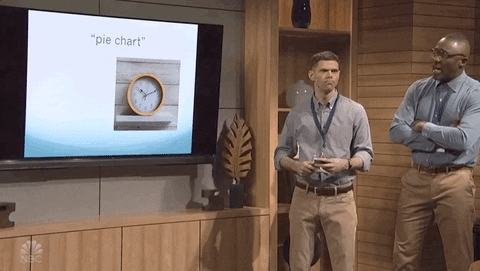❤️ Spend meaningful time with your team.
Virtual Employee Engagement Games, Activities & Ideas
It’s not always easy to stay engaged with your team.
If you’re looking for some games, activities, or ideas to help keep your virtual employees engaged and happy, we’ve got you covered!
Here are our top 5 ideas:
1) Set up a weekly game night where everyone plays their favorite board game.
2) Host a weekly trivia competition where people can win prizes.
3) Have a monthly “bring your pet to work day” where everyone brings their dog or cat to the office!
4) Have a monthly “bring your favorite snack” day where everyone brings treats from home.
5) Every month take turns hosting a company-wide event focused on celebrating one employee per month.
Or let us do the work, we have great games designed for your team: