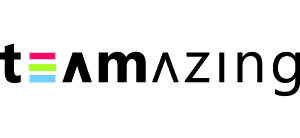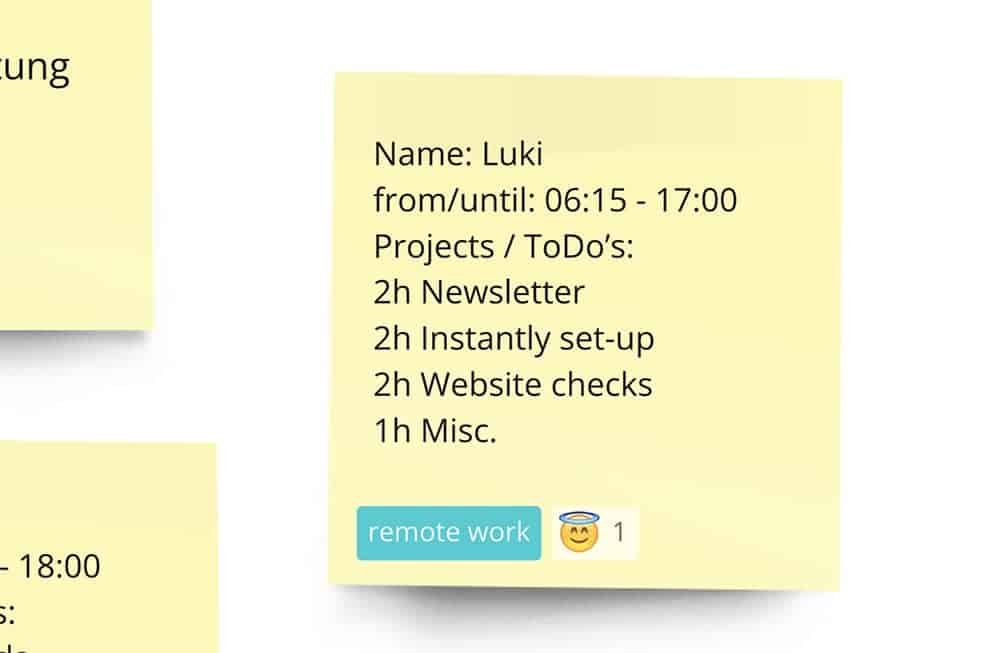Picture this: I’m currently writing this article in my apartment, coffee to my right, purring cat to my left. I started my work day early today, so I can enjoy a relaxing afternoon in the sun. No lengthy commutes, no uncomfortable office attire or long meetings I have to rush too. Yes, building a virtual team is truly one of the best decisions my boss has ever made.
But don’t be fooled: Getting to this point has not been a smooth process. Transitioning to a virtual team takes time and effort, we have definitely learned that the hard way. The upside? Now we are on the other side, we can share our learnings and tips with you! Whether you are currently transitioning to remote work or want to make the most of your virtual team: Our tips and tricks will set you up for success!
In the ever-evolving landscape of modern work, the concept of virtual teams has emerged as a game-changer. Virtual teams have redefined the traditional office setup, offering unprecedented flexibility, access to diverse talents, and substantial cost savings. If you’re contemplating the transition to virtual teams and want to ensure its success, you’ve come to the right place. In this article, we’ll demystify the world of virtual teams, addressing both their advantages and the hurdles they pose. We’ll start out with the basic definition of virtual teams, as well as their struggles and benefits. Then we’ll show you our practical tips and tricks of transitioning to a virtual team. By the end, you’ll be equipped with the knowledge and strategies needed to lead your virtual team to triumph. Want to skip the basics and jump directly to our practical guide? Go right ahead and click here.
In a nutshell, we’ll show you…
TL;DR: Virtual Teams Definition
In the digital age, the term “virtual team” isn’t just jargon; it’s a fundamental shift in the way we work. Virtual teams, in essence, are groups of individuals collaborating remotely, often across geographical boundaries, bound together by technology. What sets them apart are their defining characteristics: geographical dispersion, technological reliance, and the rich tapestry of cultural diversity. But why opt for virtual teams in the first place? Well, the advantages are numerous. From enhanced flexibility to tapping into a global talent pool and substantial cost savings, virtual teams offer a new way forward for organizations seeking growth and efficiency.
What makes a team “Virtual”?
You may think: “Oh, it’s fine, there are only a few people in my team working from home, and they’re doing alright. Virtual teams are not something I want to think about now.” Well, you might want to reconsider that thought. Remote teams are inevitable, especially in the white collar sector. A global study from Gartner Inc shows that 88% of the organizations involved in the study encourage their workforce to work from home. At the same time, 54% (acc. to an IBM study) of employees want to work from home in the future. A clear trend.
The most important interpretation of this study is this, however: One person at home changes the way your team works. So it is very likely that you already work in a virtual team, even if you may be unaware of it. What that means? That it’s high time for you to adapt to this new way of work. No worries, we’ll guide you along.
Types of Virtual Teams
Okay, let’s start out with some basics. Virtual teams are unique and can be complicated to understand, so knowing about some essential information is crucial (even if you might think it’s boring).
Let’s have a quick overlook of the types of virtual teams and how to ensure their success:
1. Project-Based Virtual Teams
- Definition: Teams assembled for a specific project or task, often with members from various locations.
- Success Tip: Start with a clear project charter, outlining objectives, timelines, and individual responsibilities.
2. Cross-Functional Virtual Teams
- Definition: Teams with members from diverse functional backgrounds, bringing unique skills to the table.
- Success Tip: Encourage cross-functional collaboration through regular brainstorming sessions and knowledge sharing.
3. Global Virtual Teams
- Definition: Teams with members spanning different countries and time zones.
- Success Tip: Bridge the gap by scheduling team meetings at suitable times for all members and fostering cultural awareness.
4. Remote Workforces
- Definition: Entire companies or departments working from remote locations.
- Success Tip: Invest in robust virtual communication tools and promote work-life balance to maintain productivity and well-being.
5. Freelance or Gig Virtual Teams
- Definition: Teams comprised of freelancers and contractors hired for specific tasks.
- Success Tip: Clearly define project scopes, deadlines, and payment terms to maintain transparency and accountability.
6. Hybrid Virtual Teams
- Definition: Teams with some members working remotely and others in a physical office.
- Success Tip: Ensure equal participation and decision-making opportunities for both remote and on-site team members.
7. Temporary Virtual Teams
- Definition: Teams formed for short-term projects or initiatives.
- Success Tip: Accelerate onboarding processes and emphasize project objectives and timelines.
8. Innovation or Creative Virtual Teams
- Definition: Teams focused on brainstorming and generating innovative ideas.
- Success Tip: Foster an open and creative environment using virtual whiteboards and collaboration platforms.
9. Sales and Customer Support Virtual Teams
- Definition: Teams responsible for sales or customer service, often working remotely.
- Success Tip: Establish efficient communication channels and prioritize rapid response to customer needs.
10. Training and Development Virtual Teams
- Definition: Teams focused on employee training and skill development.
- Success Tip: Offer regular online training sessions and opportunities for ongoing learning and growth.
Note:
The type of your virtual team is closely connected to your overall organizational structure.
Benefits of Virtual Teams
- The best talents don’t necessarily all live in the same city. Virtual teams open up entirely new possibilities in recruitment.
- Diversity is encouraged. Around 42% of executives in remote companies are women, compared to only 14.2% in traditional company settings (according to Fast Company) – which is attributed to greater flexibility, a generally more modern corporate culture and a stronger focus on results.
- Management changes its focus as it is literally forced to use output rather than attendance time as a measure of success.
- When set up correctly, collaboration works even better than in a traditional office. As a result, virtual teams work more effectively, more productively and thus more economically. The Harvard Business Review reported, for example, on an experiment in which productivity when remote working increased by 13%.
- Telecommuting enables a better work-life balance, leading to higher motivation and employee satisfaction. 82% of remote employees report lower stress levels (according to PGi Report). Commuting is also eliminated entirely.
- Companies can save immensely on office spaces.
Challenges of Virtual Teams
Yet, it’s not all smooth sailing in the world of virtual teams. While the benefits are substantial, so are the challenges. Picture this scenario: team members scattered across different time zones, reliant on emails and video calls for communication, and missing out on the camaraderie of a shared office. These are just a few of the challenges that can threaten the success of virtual teams. Communication barriers, the absence of face-to-face interactions, and the constant dance with time zone differences can hinder productivity and cohesion. But fear not; there are effective solutions to navigate these challenges and ensure your virtual team thrives.
- Geographical Dispersion: Team members spread across different time zones and locations can lead to challenges in coordinating tasks and meetings effectively.
- Communication Barriers: Relying on emails and video calls for communication can sometimes result in misunderstandings and misinterpretations due to the absence of non-verbal cues.
- Absence of Face-to-Face Interaction: Without the daily interactions of a shared office space, virtual team members may miss out on the spontaneous exchanges that build rapport and trust.
- Time Zone Differences: Coordinating schedules when team members are in different time zones can be a logistical puzzle, potentially leading to delays in responses and project
- Bad Leadership: Incompetent leadership can have significant consequences for your remote team. It accounts for a total of 69% of employees reporting Burnout, according to a study by Monster.
- Effort: Switching to a whole new organizational structure can be nerve-wracking for both employers and employees. Most companies also don’t have the time and resources to implement remote work in the most efficient way possible.
- Investment: Remote work is an investment that pays off in the long run. However, at the beginning of your virtual journey, the adjustment can get expensive. Software, hardware, as well as training for employees and leadership (in the form of workshops or team building events) are necessary to make your transition work.
- IT-Safety: IT-Safety is extremely important when working remotely. Many companies open themselves up to hackers and criminal activity when diving into remote work unprepared.
How well virtual collaboration works depends heavily on how consistently and extensively the project is implemented. Companies that switch over earlier and more intensively are more likely to reap the benefits.
Building a Virtual Team: A Practical Guide
So, how can you ensure your virtual team not only survives but thrives in this dynamic environment? Over the course of our transition, we’ve asked ourselves this question a lot. And for us, it all comes down to finding realistic solutions for the challenges we just discussed, while openly celebrating all the incredible benefits of remote work.
In a nutshell: It all begins with crystal-clear communication. We embrace technology as an ally, not a threat, by leveraging tools to facilitate seamless interaction. Setting clear expectations and guidelines ensures everyone is on the same page, regardless of their physical location. However, it’s not just about the technology — it’s also about nurturing the right team culture. In a virtual setting, trust and collaboration become paramount. Celebrating the diversity of your team members’ backgrounds can foster a sense of unity, transcending geographical boundaries. To further enhance team cohesion, regular virtual meetings, and engaging team building activities are a must. And let’s not forget about the pivotal role of leadership; leading by example, providing guidance, and offering unwavering support can be the linchpin of virtual team success.
Step 1: Establish joint rules & routines
Look, here’s the thing: when people work from home, you can’t simply stroll by their desk and control what they are working on. You as a leader have to trust your team to self-organize their work. In order to support the self-organization of employees, very clear rules and structures are needed, especially at the transitioning stage. This does not necessarily mean that you need to implement a lot of stringent rules, but rather that the joint framework, goal and resources are defined. The “playbook”, as we call it, contains general, company-wide rules. It should include the following points:
The Daily Meeting
When transitioning to remote work, we knew that having that face-to-face connection would be one of our biggest challenges. Most of our team members are young and viral people that genuinely like to hang out with each other, which can get difficult in a remote setting. Apart from our real game-changer, the virtual office (which we’ll discuss later), we knew that meetings would be our best friend in terms of fostering the team feeling. And it all started out with the “Daily”.
You may know the “Daily” concept from agile working methods. Here, team members meet every morning at the same time and reflect on the last workday and discuss plans for today. For this, everyone prepares a “Daily Post-it“. The meeting should last no longer than 10 minutes in total and give the entire team an overview of who is working on which projects, what the team has planned for today and aspects colleagues might struggle with. In the course of the Daily, people often schedule follow-up meetings or end up collaborating on a certain task. For our Daily Post-It, we use the platform Miro. By the way: our Daily-Board is available as a free template on there, and it looks something like this:
Daily Tasks:
Everyone should have several tasks on their Daily Post-it and prioritize them accordingly. Because we all know the feeling: Sometimes you get stuck on a task because another person is not available, for example. That’s perfectly fine as long as you have another task you can work on while waiting for feedback.
The Weekly Meeting
The “Weekly” (also called Jour Fixe) should take place at the beginning of the week with all team members, if possible. Here is our favorite structure for an effective virtual Weekly:
- Summarizing the most important points from last week (incl. key figures, great successes, big project updates)
- Outlook for the coming week, including all activities, projects and priorities.
- Personal updates: weekend activities, mood, news, etc.
The Weekly has the following goals:
Bonus: The Monthly
At the monthly meeting, the team checks whether the current orientation is still appropriate and what the long-term goals are: In short, this meeting serves as a mission and vision check and, therefore, does not necessarily need to include all employees, but especially leadership and managers.
Tip:
Show up a few minutes early in the virtual meeting room. This allows technical difficulties to be resolved even before the official start. However, the much more important reason is that in these valuable minutes very often informal small talk and precious relationship work is done.
Step 2: Set expectations, goals and prorities straight
In order to lead your virtual team to success, performance-based goals are a must. One advantage that arises from remote work is that performance is more important than attendance. The performance evaluation can be done in employee reviews, in the form of transparent and cross-team evaluations. No bonus systems are needed, just team goals, transparency, honest praise and a little patience. At meetings, the performance of all team members should therefore be made transparent on a regular basis and outstanding praise should be given.
Here are some of our top tips:
- Tip #1 The better your team is organized, the more efficient it can become. Therefore, you as a manager should ensure that there is a weekly plan concerning the tasks for the team. Either you create it yourself or you delegate this task to a team lead.
- Tip #2: Make sure that currently running projects have priority, and the agreed goals are achieved before new ones are started. New ideas are welcome, of course, but should be noted for a later date. If you always immediately pursue them, you run the risk that ongoing projects are not completed.
- Tip #3: Find a model to set goals that works for you. For our goals, we like to keep the SMART method in mind, which has worked great for our team.
The 1on1
Giving employees regular feedback is incredibly valuable when working remotely. In our team, we schedule regular (monthly) 1on1 sessions between employees and their managers. Here, we discuss current performance, how our goals are coming along, as well as personal issues and topics. Regular check-ins and progress updates can help to keep team members aligned and accountable, and ensure that the project stays on schedule. Celebrating achievements and milestones along the way can also boost morale and motivation, encouraging your remote team to continue working towards the goals you have set.
Step 3: Invest in your team culture
Corporate culture refers to common behaviors and values within a company. Very often, only parts of the culture are visible to outsiders and only become noticeable in direct contact with the workforce. These “unwritten laws” are the result of all the previous actions we have already discussed. This is precisely why a cultural change is so difficult and demanding: your culture is the result of how you lead and treat your employees. It’s very hard to control, and can only be shaped to a degree, especially when working remotely. But don’t be encouraged! Shaping your culture is extremely rewarding, so here are some basic tips you should keep in mind when starting out:
- If one person works virtually, then everyone works virtually → Even if only one team member is working from home, the main communication channels should be digital.
- All team members get equal attention → Take time for personal conversations, especially with those who are not in the office.
- Make time for private conversations → With virtual teams, you actively need to create opportunities to foster relationships between team members.
- Nothing replaces Face-To-Face → People should see and feel each other at least once a year to build a stronger connection.
Virtual Office: The Remote Work Gamechanger
We’ve teased it before, and here it is: Our secret weapon, the virtual office. Creating a remote culture takes time and is not a “quick fix.” Having a remote workspace that lets us interact with each other in the most natural way possible, has helped us to reep those long-lasting cultural benefits that are so important when working remotely.
Here’s how collaboration in our virtual office (via gather.town) works:
- Each employee possesses an avatar that grants them control over their movements within the remote workspace. When two or more coworkers meet up in the virtual office, a video window activates, allowing them to engage in uninterrupted conversations.
- Meetings, tasks, interactive sessions, or impromptu discussions can be seamlessly transitioned into the virtual office environment. Whether you have a question or just fancy a chat, you can effortlessly approach your colleagues and initiate a conversation, mirroring the dynamics of a physical office.
- In our virtual meeting spaces, everyone automatically has both audio and visual access to one another. The microphone and camera functionalities can be deactivated as needed. The ‘spotlight’ feature enables one person to address the entire room, which proves valuable when only one presenter handles a meeting, for example
- It’s super easy to check if colleagues are available or not. You can easily change your status from green to red in your personal menu. Furthermore, you have the option to adjust your status; for instance, others can view that you are presently on a lunch break.
Community feeling:
The virtual office fosters a strong sense of community. Nevertheless, the true transformational element lies not in the software itself, but in how it is used. So we encourage you to really take advantage of its unique functions, they will help you in the long run!
Create Online-Rituals
As we said before, rituals are extremely important for creating that joint team feeling. Use the power of rituals to foster connectedness in your team. Maybe you already have some existing traditions that can easily be transported to a remote setting. If not, here are some ritual ideas that you can implement online, especially in a virtual office:
As a rule of thumb: Rituals are the most successful when the team feels like they initiated them themselves. At teamazing, we have countless rituals that bind us together and create a strong sense of togetherness. New ideas are constantly being introduced as well as old rituals being discarded. As a leader, you need to keep your eyes open for possible rituals and seize every opportunity.
Take advantage of online team building
Because of the infrequent face-to-face interactions of virtual teams, we recommend you to make use of additional gamification or team building measures. Team dynamics are particularly challenging with hybrid or fully remote teams. For this reason, many of our customers have organized a monthly online team building event since they switched to a virtual setting.
Although face-to-face team building remains the most effective version, don’t underestimate the power of online team building: Done in the right way, online team building can be just as effective! Some of our costumers even prefer the digital option because it’s more convenient and provides the same sense of togetherness, fun, and enjoyment. Here are a few examples of extraordinary online team building ideas.
Your remote team is struggling?
Then a simple, fun team building event may not be sufficient to solve your problems. We recommend remote team development to work on solving more serious issues.
Step 4: Optimize your communication
Maybe the most important adjustment when working remotely, is optimizing your communication. What is easy and fast when working from the office, can quickly get lost in translation when working remotely.
Important information should be conveyed through various channels – in the meeting, by circular emails, in the group chat, and finally as a video message. Especially in the digital environment, messages are easily lost, so it is your task as a manager to communicate them several times. We’ll discuss our top communication tools for remote teams, and tell you why optimizing is crucial for your virtual culture. Let’s dive in!
The best communication tools for remote teams
There are a myriad of tools out there for your team to use, and the list is only getting longer. We recommend you to really strip it to the essentials, as too many tools can easily overwhelm your team. Let’s talk about the types of tools that are important to have, and which ones we recommend for your daily use.
1. Storing information
 In today’s remote work landscape, the significance of a centralized tool for storing vital company-wide information cannot be overstated. Such a tool serves as the bedrock of organizational efficiency, ensuring consistency, clarity, and accessibility for remote team members. It promotes uniformity in operations, streamlines collaboration, enhances data security, and simplifies data management and backup processes. Ultimately, it empowers remote teams to work cohesively, regardless of their geographical locations, making it a strategic asset for any modern organization.
In today’s remote work landscape, the significance of a centralized tool for storing vital company-wide information cannot be overstated. Such a tool serves as the bedrock of organizational efficiency, ensuring consistency, clarity, and accessibility for remote team members. It promotes uniformity in operations, streamlines collaboration, enhances data security, and simplifies data management and backup processes. Ultimately, it empowers remote teams to work cohesively, regardless of their geographical locations, making it a strategic asset for any modern organization.
For this particular purpose, we love to use Notion. Everyone from your team can have access to the shared account and the information within it. If you want to kill two birds with one stone, then Notion can also double as an amazing project management app, since it allows you to create very structured to-do lists that you can easily cater to your needs.
2. Project Management
 In the realm of remote teams, a dedicated project management tool serves as a crucial compass for success. It provides clarity by aligning team members, streamlines collaboration through real-time communication, and enhances accountability by tracking tasks and deadlines. Additionally, it simplifies reporting and analysis, enabling data-driven decision-making. Ultimately, this tool isn’t just about convenience; it’s about optimizing efficiency and effectiveness, making it indispensable for remote teams striving to excel in the digital age.
In the realm of remote teams, a dedicated project management tool serves as a crucial compass for success. It provides clarity by aligning team members, streamlines collaboration through real-time communication, and enhances accountability by tracking tasks and deadlines. Additionally, it simplifies reporting and analysis, enabling data-driven decision-making. Ultimately, this tool isn’t just about convenience; it’s about optimizing efficiency and effectiveness, making it indispensable for remote teams striving to excel in the digital age.
We’ve tried our fair share of project management tools, and are currently in the process of transitioning to Pipedrive. Pipedrive is an amazing project management tool because it’s incredibly intuitive and flexible. It helps you keep track of your projects, tasks, and deadlines with ease, and you can customize it to fit your specific workflow. Plus, it’s got great visual features like drag-and-drop boards that make managing tasks a breeze. It’s like having a personal project manager in your pocket, always keeping you organized and on top of things. Definitely worth checking out!
 3. Written communication
3. Written communication
If you take one thing from this article, then let it be this: Please stop sending e-mails to your colleagues! E-mails are great for contacting clients, customers and partners, but never for internal communication. A single dedicated tool for written communication is a vital linchpin for success. It fosters clarity and consistency, ensuring messages and information are easily accessible and reducing the risk of misunderstandings. This unified tool promotes transparency, inclusivity, and efficiency, streamlining collaboration and teamwork across different locations and time zones. Ultimately, it’s the digital campfire where remote team members gather to connect, share ideas, and work together seamlessly, making it an indispensable asset in the modern world of remote work.
We’ve been using Slack as a communication tool for several years now, and would never go back. Slack is an amazing tool for written communication because it’s like a supercharged chatroom for your team. You can create channels for different projects or topics, making it easy to organize conversations. Plus, you can share files, links, and even integrate other apps, which is super handy. It’s like a virtual water cooler where you can chat with your team, ask quick questions, and keep everyone in the loop. Plus, the search function is a lifesaver when you need to find that one important message from a month ago. So, it’s not just a messaging app; it’s a hub for team collaboration and communication.
 4. Video Conferences
4. Video Conferences
This is crucial when working with a remote team. Meetings and informal conversations should always happen through video format, and nothing else. A dedicated tool for video conferences serves as a vital bridge for virtual human connections and collaboration. It provides the invaluable face-to-face interaction that builds team morale and trust, while also enhancing creativity and productivity through real-time collaboration features. Additionally, it saves time, streamlining decision-making and information sharing, and offers the advantage of recording meetings for reference and documentation. Ultimately, this tool is the linchpin of effective communication and teamwork, bringing remote team members closer together in the digital age, regardless of their geographical locations.
That’s an easy one for us. The platform gather.town houses our virtual office, which is the only video conferencing tool we need and use. It’s an amazing tool for video conferences because it’s like stepping into a virtual world where you can have meetings and collaborate with your team in a super interactive way. You create your own virtual space, and your team’s avatars can walk around and chat with each other, just like in real life. It’s perfect for team building activities, brainstorming sessions, or even just casual catch-ups. Plus, it makes video calls way more fun and engaging than the usual grid of faces. If you want to give the tool a try for yourself, then save 10% on your gather.town subscription with our help!
Side-note:
What works for us might not work for you, so test out different tools for yourself in order to find the perfect fit.
Remote Communication and conflict management
Communication is a tricky one, but having the right tool in check will already save you a world of troubles. However, before this article ends, we want to send you off with two of our most valuable communication tips.
- If you perceive signs of conflict in an e-mail or chat with employees, pick up the phone immediately or, better yet, use the webcam. It is impossible to use tone or body language in text, which can quickly lead to major conflicts that are often based on simple misunderstandings. If there’s tension in the air, you should video call.
- If someone is in a bad mood, don’t take it personally. View the person as a human being who can be just as stressed out as you are. Reach out, be empathetic and show understanding. Only if you are on the same page as them, they will understand why the bad mood is counterproductive to the team’s success. Anyone can take responsibility for this task. Team members with a strong expression of the steady personality type, are particularly well suited for this.
Sign-off
In conclusion, virtual teams are not a passing trend; they are the future of work. Embracing the virtual team concept can unlock a world of opportunities, from tapping into global talent to achieving unparalleled flexibility. However, the path to success is not without its obstacles. By understanding the fundamentals of virtual teams, addressing their challenges, and implementing proven strategies, you can lead your virtual team to greatness. The journey may have its ups and downs, but the destination is well worth the effort.