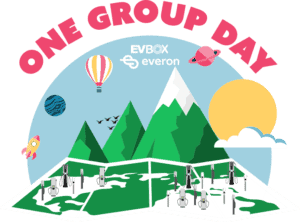FAQs
My livestream is not working properly, what should I do?
Refresh your personal page. If you need to login again, use the same credentials and password you used with your initial login.
Where can I find my breakout session?
When assigned to a group, refresh your page. You will find a button “join breakout session” below the livestream. If you cannot find the button, refresh again.
![]()
I am alone in my breakout session. What should I do?
Wait some minutes, your colleagues are probably on the way to you . There are also people from teamazing (Quiz host) hopping around the breakout sessions. You can also ask them when they join your session.
My microphone / speakers / camera is not working. What should I do?
Make sure you use Google Chrome / Firefox / Microsoft Edge. You can also visit this page to check your system:
https://help.eyeson.com/en/how-to-test-your-microphone/speakers-and-internet-before-joining-an-eyeson-meeting
I can hear something in the background while being in the breakout session. What is it?
Check your second tab with your personal page including the livestream. Most probably is the program in the livestream starting again.
How can I chat with my colleagues?
Click in the window “Write a message”, choose a nickname and start chatting!
How can I join the afterparty?
Access the teamazing wonderland by clicking this button:
Alternatively use this link: www.teamazing.com/wonderland
![]()
How can I listen to the DJ?
The DJ is playing via via the livestream where you found all sessions during the day. Just keep your personal page open in a second tab. If you wish for a special song, let DJ Tinga know in the chat. You can also set the volume of the music in the live stream (like Youtube).
All the above could not help me, I need more help.
Click the button “Get help”. This will bring you in a zoom call with somebody from teamazing. They will do everything to help you!